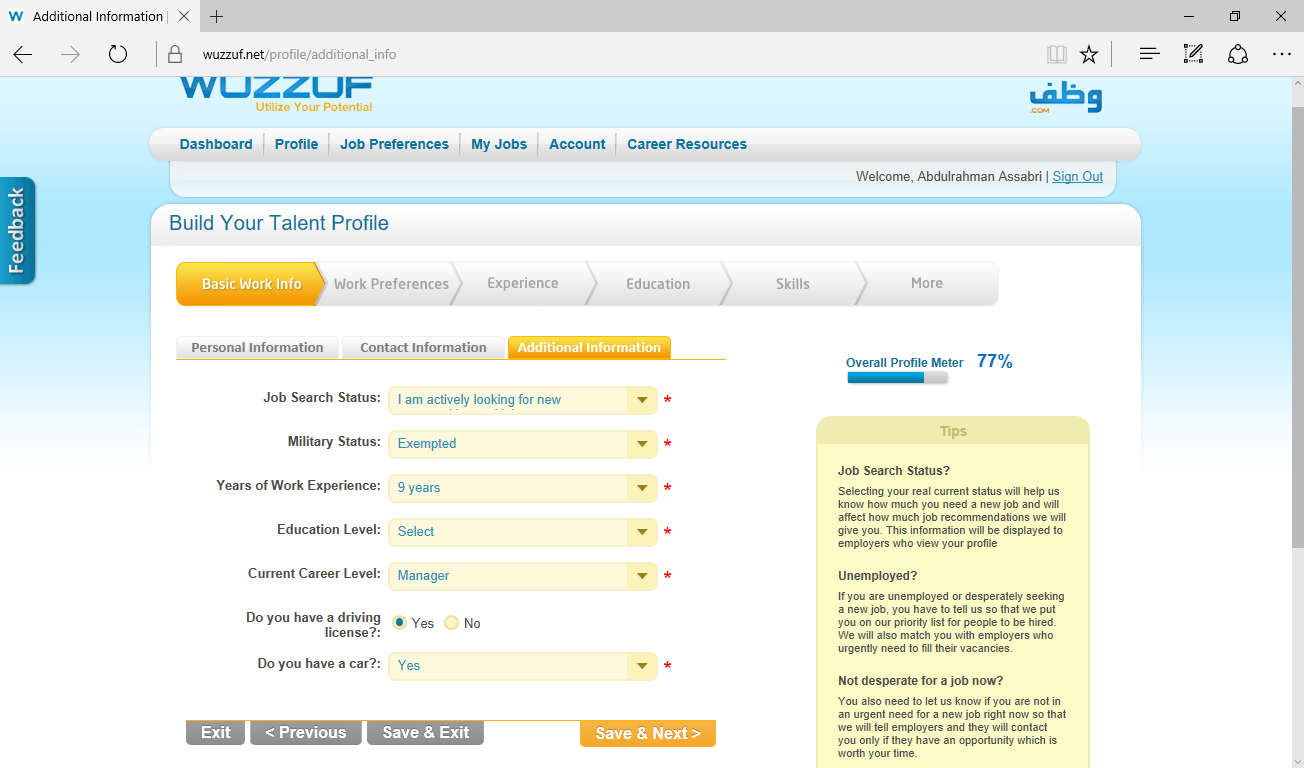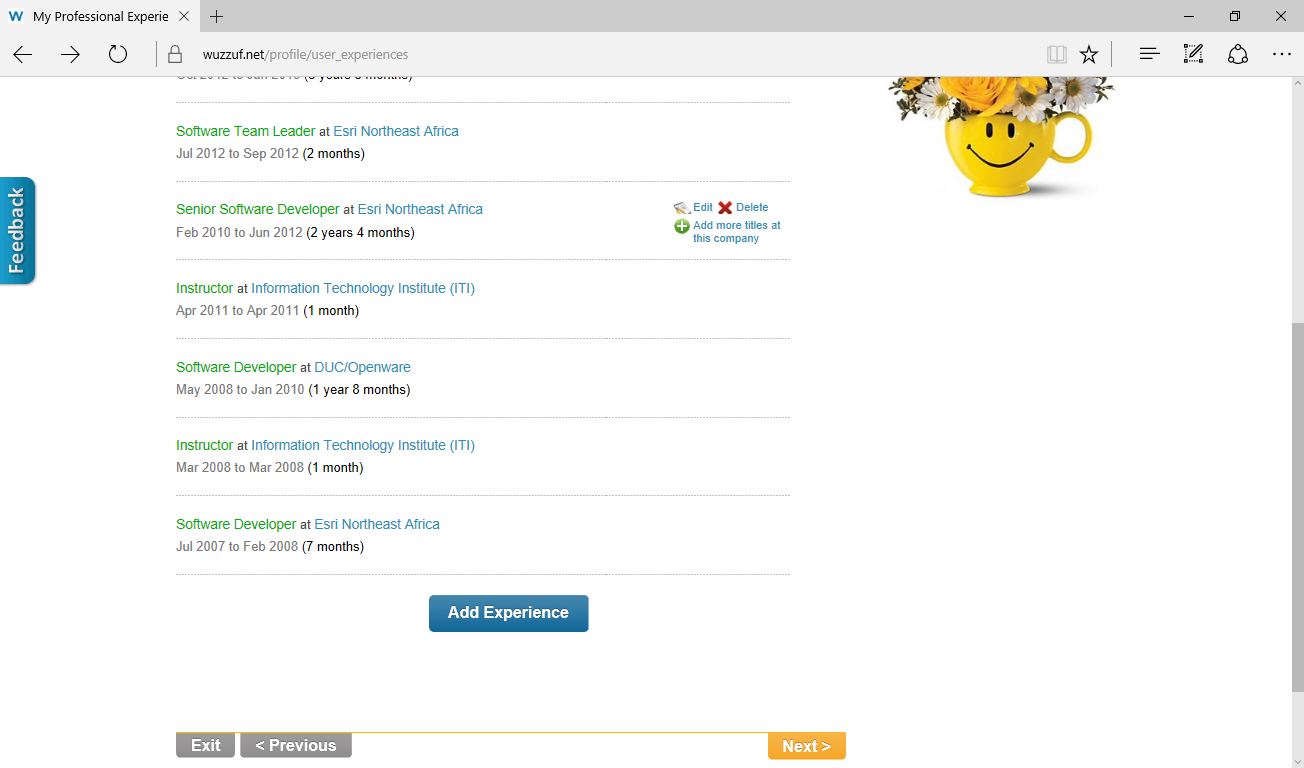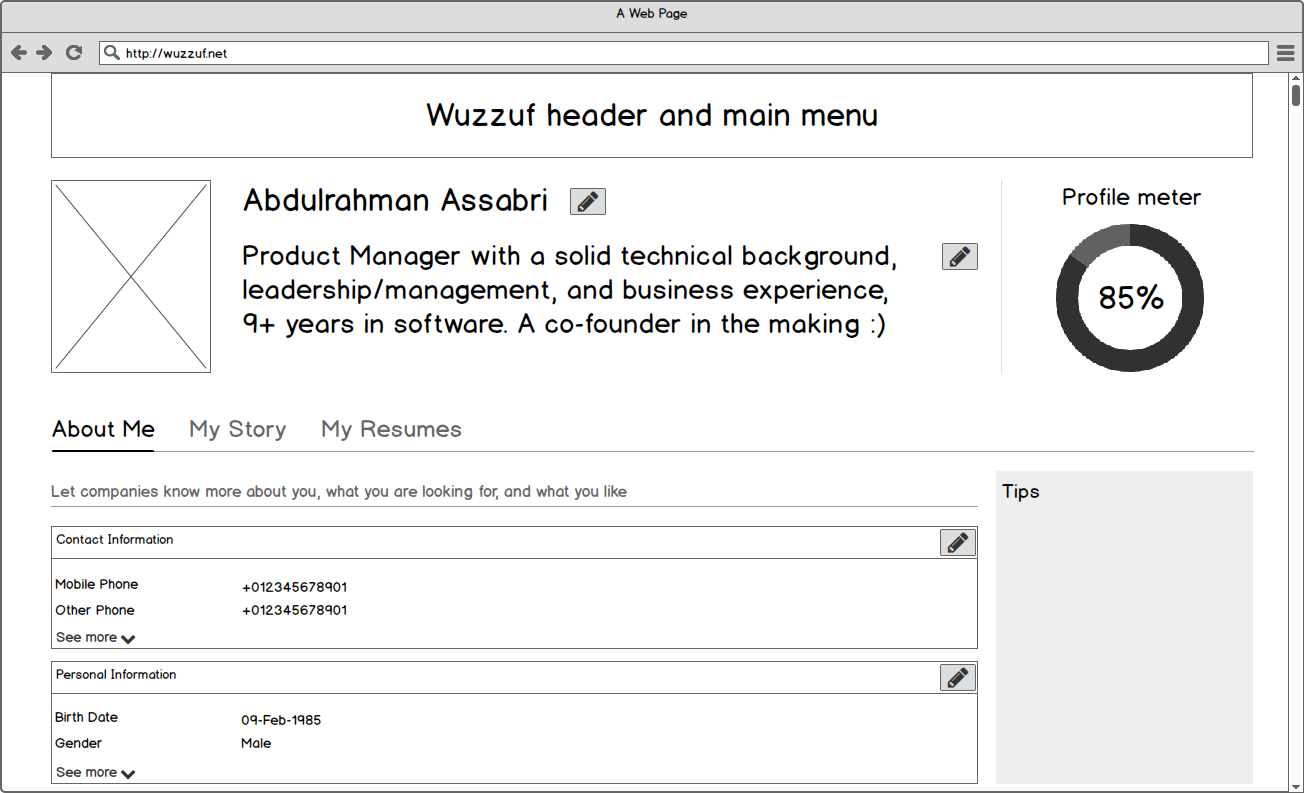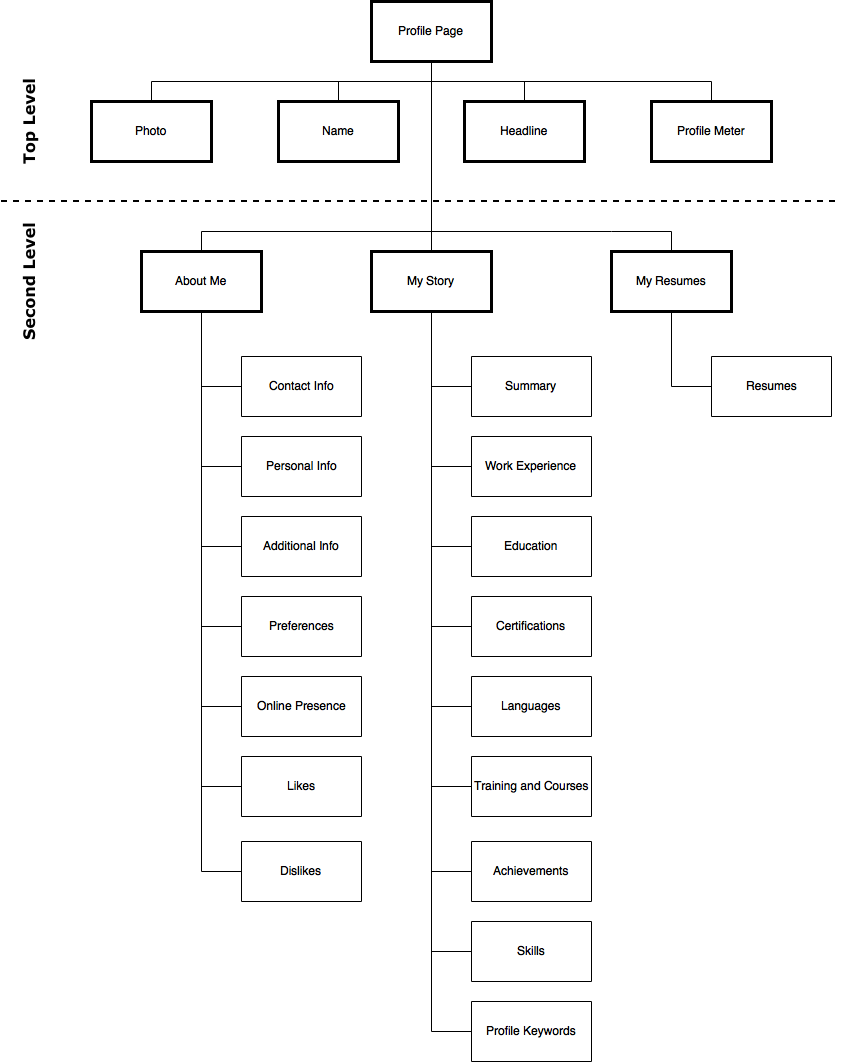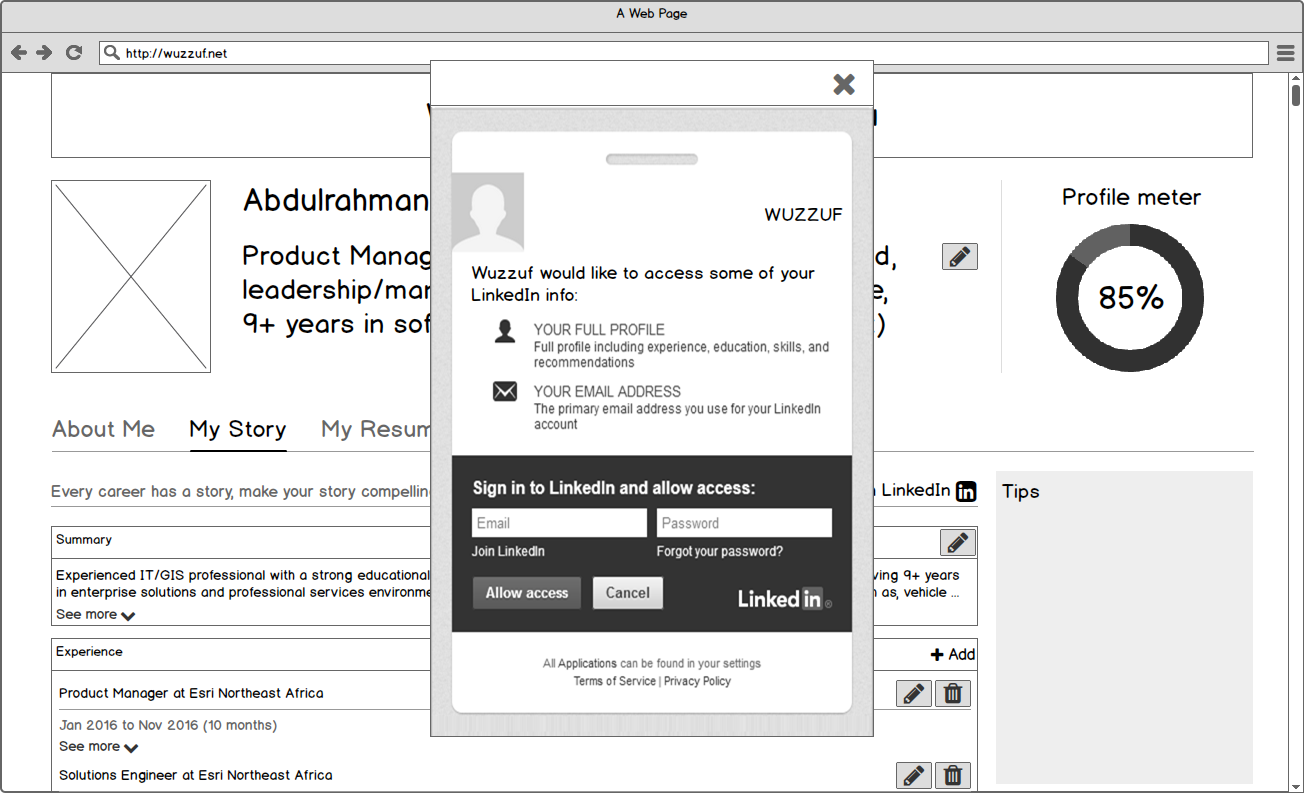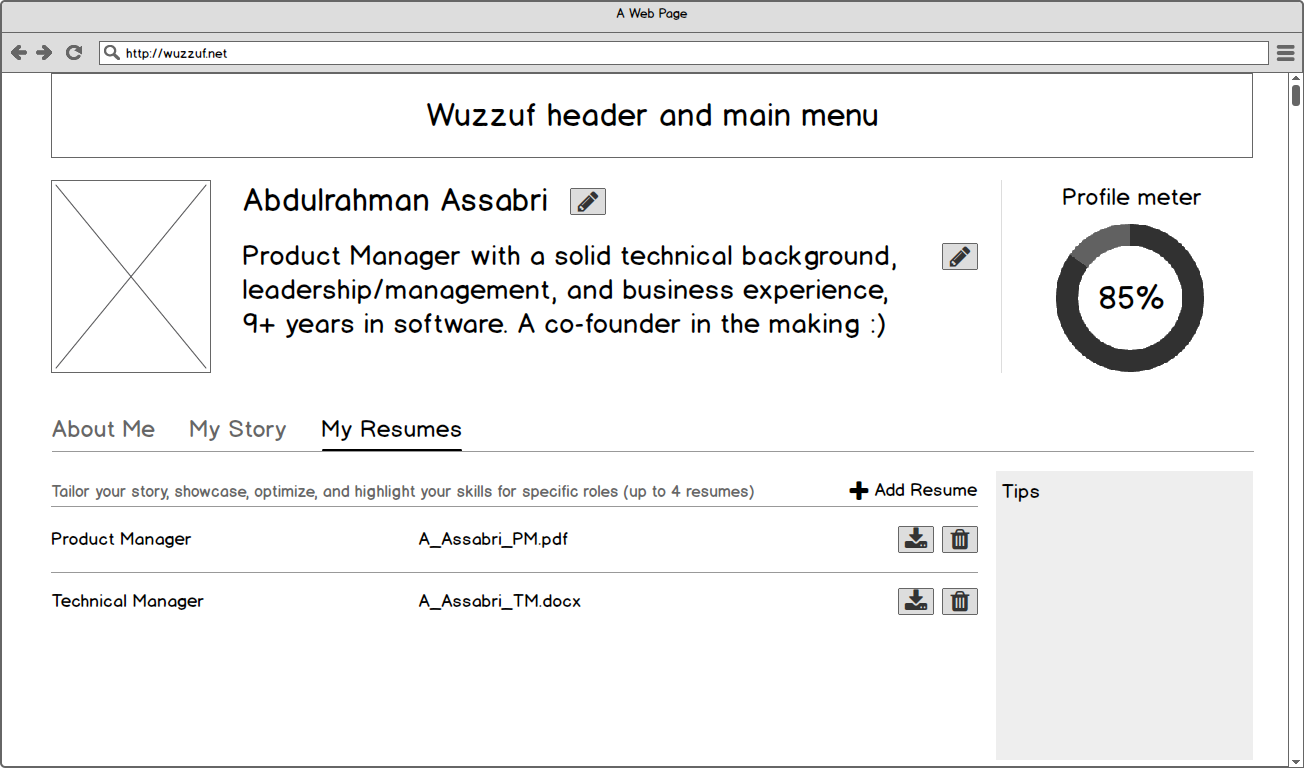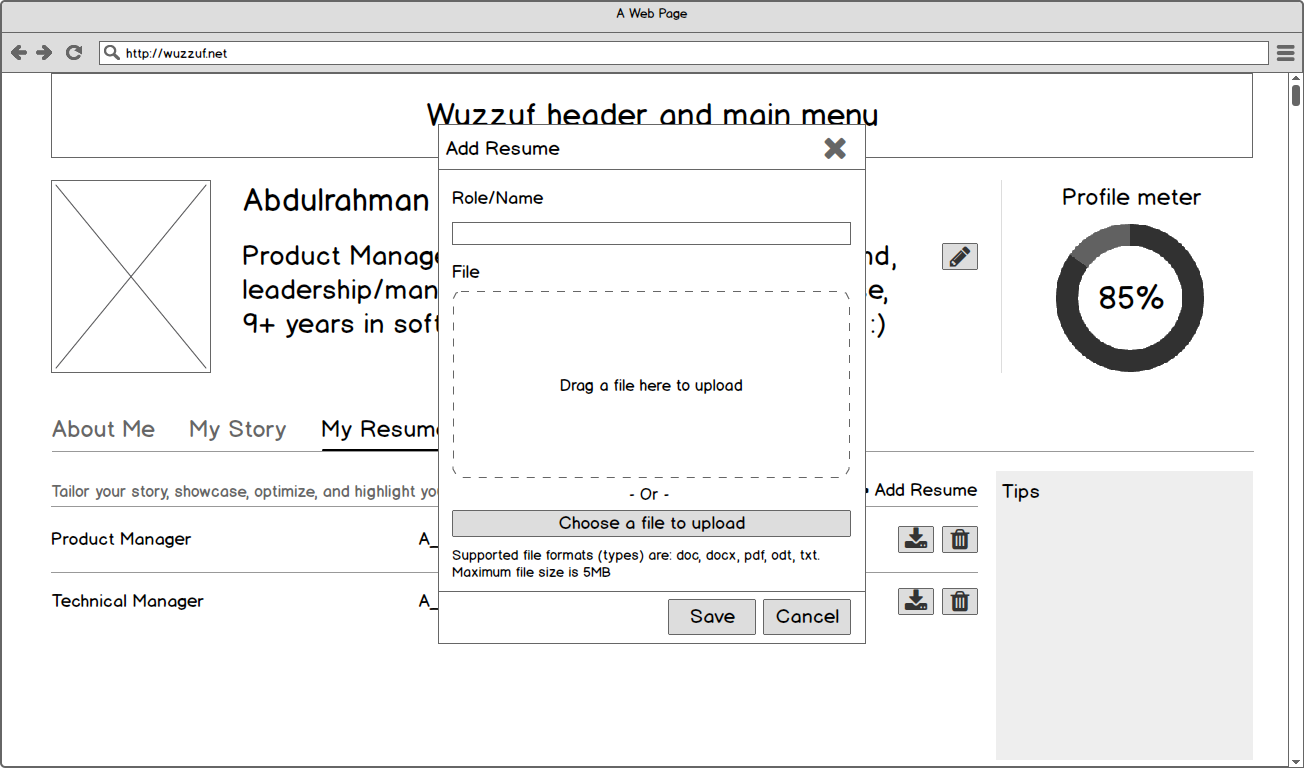Redesigning Wuzzuf Profile Pages
You can also Download the contents of this page in PDF format.
Notes and assumptions
– I’m listing specs and requirements assuming that they would be later broken-down to epics and user stories, managed and prioritized in a backlog for the designers and developers to work on
– The suggested changes, specs/requirements are based on my own observations and analysis for Wuzzuf profile pages, and other related websites/platforms that I’ve experience with. Existing Wuzzuf data (qualitative and quantitative) would have high impact on validating and prioritizing such suggestions
– Besides product upgrades, changes, and new features; marketing and value proposition efforts would have important impact. Just because a product is easy to use and has good features, it doesn’t guarantee its success. Users have to see and/or understand the value and benefits to have reasons to be more engaged and spend time completing their profiles
– The changes and new features I’m suggesting are integrated and include some key design changes to the user profile pages. So, working on complete specs for all of them would go beyond the scope of this page. Therefore, I’ve worked on demonstrating the key changes, and highlighting the key considerations/specs for them to provide a clear enough idea of how they would be implemented and/or completed
– Given the nature of the suggested changes and features, I’m assuming that detailed mockups, prototypes, and 1 or 2 rounds of usability testing (no more than 5 users each round) would be important validation steps before proceeding with implementation
Background and Introduction
I’ve observed and analyzed Wuzzuf website with special focus on the profile section. Referring back to my experience as a user (I’ve 77% profile completion, significantly lower than other websites/platforms that I use), I tried to identify the difficulties that I’ve came across, and what changes/features would make it easier and faster for me to complete my profile.
Combining my observations on Wuzzuf and other related websites that I’ve experience with was a key factor for the goals and considerations that are driving the suggested changes and features.
The following screens highlight the existing design, and some of the issues that I would suggest to resolve.
Key Goals and Considerations
In order to contribute to the success of the initiative; changes, features, and specs should align with following key goals and considerations:
– Reduce cognitive load (Simple interactions and visual design, easy navigation)
– Give users more options to express themselves and make the experience more personal
– For content/information/data, focus more on restructuring and enhancing the information architecture rather than doing major changes to existing content requirements and databases
– In addition to the profile completion percentage, the changes should have positive impacts on established key/related metrics (mainly engagement, retention, and task success)
Redesigned Profile Page
Following the key goals and considerations, a redesign and reorganization of the profile page is suggested. This section contains wireframes illustrating the key design changes, new and reorganized structure for the main content sections, and a summary of new additions and considerations.
Wireframes
Structure of the main content sections
Key new additions and considerations
– Add a profile “Headline” for users to write an attention-grabbing short paragraph to make them stand out (200 characters max.)
– Besides the top level section, reorganize content under 2 main grouping sections “About Me” and “My Story”
– Add a “Resumes” section (described in details later in the page)
– Utilize in-page editing and avoid unnecessary page redirects and reloads
– Promote “Languages” as a separate section (instead of being under skills)
– Merge “Key Skills”, “Tools & Technologies”, and “Fields of Expertise” under a more generalized “Skills” section. Make it more flexible to add skills (consider minimizing the required fields and details of self-assessment)
– Add a “Summary” section under “My Story” to allow users to express themselves more freely with a story/career summary
– Separate the “Name” from “Personal Info”, and move it to the top level section of the profile page
– A user should be given the option to re-order the content sections under “About Me” and “My Story” (for example, make Skills directly after/below Experience, and Certifications before/above Education)
Import from LinkedIn
LinkedIn is the largest network for professionals to build their online profiles, and many users have their profiles fairly and regularly updated compared to other platforms. Therefore, Importing and populating Wuzzuf profile with LinkedIn content could be one of the easiest and fastest ways for a user to build a profile on Wuzzuf, which would help increase the profile completion meter.
Wireframes
Key considerations
– In order for a user to import content from LinkedIn, a user has to login to his/her LinkedIn profile to authorize and allow Wuzzuf to access LinkedIn content
– Wuzzuf would need access to a user’s profile and email address from LinkedIn (other content sections and privileges from LinkedIn are not required, such as, reading and posting updates)
– The primary email address from LinkedIn should be stored, and the user should not be required to re-authorize Wuzzuf to access LinkedIn data whenever the user needs to import content
– A user should be given the option to de-authorize and/or re-authorize Wuzzuf to access/import content from LinkedIn (a user could use a different email address/LinkedIn profile to re-authorize)
– A user should be able to choose which sections to import from LinkedIn, taking into consideration that imported content of a specific section from LinkedIn would over-write existing content on its corresponding Wuzzuf section
– De-authorizing a user’s LinkedIn profile wouldn’t remove previously-imported content from Wuzzuf
– Upon importing content from LinkedIn, a user should be provided with a confirmation message that the selected content sections (referencing the above wireframe, “Summary” and “Experience” sections) will be replaced and any changes that have been made on Wuzzuf would be lost
– Content mapping between LinkedIn and Wuzzuf(specific details and fields for content mapping are not covered):
|
LinkedIn Content Sections |
Wuzzuf Corresponding Content Sections |
|
Summary |
Summary [New] |
|
Experience |
Work Experience |
|
Education |
Education |
|
Skills |
Skills [Reorganized] |
|
Certifications |
Certifications |
|
Languages |
Languages [Reorganized] |
|
Courses |
Training and Courses |
|
Projects |
Could be fitted to Achievements, or maybe a new Projects section would be added |
My Resumes
Job titles, education, and certifications doesn’t always tell the whole story, and often times there is a need to tailor and highlight transferable skills in a resume for a specific role – a resume is not a one-size-fits-all document that is a copy of a user’s profile. Creating multiple profiles is much harder, and is not a good solution to the problem. Allowing users to upload multiple resumes to showcase their skills for different roles would help them better-express themselves, and could also make it easier and more efficient for companies to see that a user fits in a role that they are interested in.
Wireframes
Specifications
– A user is able to upload up to 4 resumes
– For uploaded resumes, a list is displayed, showing the role/name, and the file name and extension of a resume
– A user is able to delete an added resume, and a confirmation message is displayed before deletion
– A user is able to download an added resume
– To add a resume, a user should:
- Enter a role/name for the resume (40 characters max.)
- Upload a file (either by browsing and choosing a file, or by dragging and dropping it)
- Supported formats (types) are: doc, docx, pdf, odt, txt. And the max. size is 5MB
- A file name shouldn’t exceed 40 characters
– The drag and drop area should provide clear visual feedback if the file is in a correct format, or if it is unsupported (for ex., green highlighting and mouse cursor indicator if accepted, and red if not). Also trying to drag and drop multiple files wouldn’t be allowed (and with proper visual feedback)
– Only one uploaded file is allowed for adding a resume (uploading another file before saving would replace the previously-uploaded one)
– A user can save a resume to add it to the profile, or cancel adding a resume
Launching and Measuring Performance
A phased launching and measuring process is recommended to avoid impacting the whole user base – by doing a full launch/rollout from the beginning – before positive results and metrics are proven.
For the initial phase, it is recommended to focus on new users to ensure the significance of the results, and eliminate any influencing factors or bias from existing users.
Phase 1
– Split new users who sign-up with Wuzzuf to 2 groups, one group is exposed to the old version, and the other is exposed to the new version, called the “old” and “new” groups respectively
– Existing users wouldn’t be exposed/included until phase 2 has been reached
– Do cohort analysis to compare the results of both groups
– For each group the profile meter percentage, and existing key metrics for engagement and retention should be monitored (we may get a spike in profile meter because importing from LinkedIn is fast and easy, however, we may get unexpected adverse side effects on retention and engagement over a period of time)
– The length and number of users to include would depend on existing Wuzzuf data and the rate of new acquisitions
– In order to consider this phase successful and move to the next phase, the following conditions should be met:
- The “new” group has higher profile completion percentages, and at least the same or better results for other metrics, compared to the “old” group
- The “old” group should have reasonably comparable results with historical data (a significant change would indicate that there could be other influencing and/or external factors affecting the results)
Phase 2
– Do a full launch/rollout – including existing users
– keep monitoring the profile meter and the existing key metrics for engagement and retention, and ensure that comparable positive results have been achieved as with the “new” group from phase 1
Phase 3
– Measure more detailed metrics for the newly-added features and changes, to further optimize the results and ensure that the new features positively contribute to the goal
– Examples of possible metrics would include:
- % of users who linked their LinkedIn profile (may not have yet imported content yet)
- % of users who have imported content from LinkedIn at least once (total, and % from the previous metric)
- % of users who set their profile headline
- % of users who set their summary section (could be from LinkedIn or directly on Wuzzuf)
- % of users who have added more than 1 resume
- % of users who have added new skills